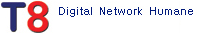IIS 사이트 설정을 다른 서버로 이전
페이지 정보
작성자본문
사이트 설정과 응용프로그램 풀을 같이 옮긴다.
appcmd을 사용하면 응용프로그램 풀이 누락되니 닷넷의 aspnet_regiis를 사용한다.
-. 백업
cd C:\Windows\Microsoft.NET\Framework64\v4.0.30319 aspnet_regiis -px "iisConfigurationKey" "C:\Windows\System32\inetsrv\Config\iisConfigurationKey.xml" -pri aspnet_regiis -px "iisWasKey""C:\Windows\System32\inetsrv\Config\iisWasKey.xml" -pri
-. 챙겨야 할 파일, 5개
C:\Windows\System32\inetsrv\Config 폴더
administration.config, applicationHost.config, iisConfigurationKey.xml, iisWasKey.xml, redirection.config
-. 복원
챙긴 5개 파일을 대상 서버의 C:\Windows\System32\inetsrv\Config 폴더에 복사하고 다음을 실행한다.
cd C:\Windows\Microsoft.NET\Framework64\v4.0.30319 aspnet_regiis -pi "iisConfigurationKey" "C:\Windows\System32\inetsrv\Config\iisConfigurationKey.xml" -pri aspnet_regiis -pi "iisWasKey""C:\Windows\System32\inetsrv\Config\iisWasKey.xml" -pri
*만약, appcmd를 사용하겠다면 백업과 복원은 다음이다.
cd C:\Windows\System32\inetsrv appcmd add backup 백업이름
C:\Windows\System32\inetsrv\backup\백업이름 폴더가 만들어 진다.
백업 목록을 확인할 수 있다.
appcmd list backup
복구는 다음 명령이다.
appcmd restore backup 백업이름
댓글목록
등록된 댓글이 없습니다.