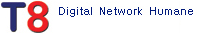Solaris 10 Network 설정
페이지 정보
작성자본문
ifconfig -a
more /etc/path_to_inst *예 : e1000g0, hme, emi, ce, ge, bge, qfe, dmfe 등
ifconfig e1000g0 plumb *로딩, 해제는 unplumb
ifconfig e1000g1 plumb
ifconfig -a
vi /etc/inet/hosts *탭구분
192.168.0.5 solaris loghost192.168.0.6 solaris2
vi /etc/defaultrouter *없으면 작성
192.168.0.1
vi /etc/inet/netmasks
192.168.0.0 255.255.255.0
vi /etc/resolv.conf
domain kns.kornet.netnameserver 168.126.63.1nameserver 168.126.63.2
vi /etc/nsswitch.conf
hosts : file dns
vi /etc/hostname.e1000g0 *빈 라인이 있어서는 안됨
solaris
vi /etc/hostname.e1000g01
solaris2
ifconfig e1000g0 192.168.0.5 netmask 255.255.255.0 broadcast + up
ifconfig e1000g0 192.168.0.6 netmask 255.255.255.0 broadcast + up
route add default 192.168.0.1
svcadm -v restart svc:/milestone/network:default
svcadm restart network/physical
svcadm restart network
댓글목록
등록된 댓글이 없습니다.