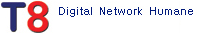Ubuntu 18.04 LTS원격데스크톱 서비스(xRDP)
페이지 정보
작성자본문
sudo apt-get install -y xrdp
sudo systemctl enable xrdp
접속시 Authenticate 팝업창이 나오지 않게 하려면 다음 명령을 실행한다.
sudo bash -c "cat >/etc/polkit-1/localauthority/50-local.d/45-allow.colord.pkla" <<EOF
[Allow Colord all Users]
Identity=unix-user:*
Action=org.freedesktop.color-manager.create-device;org.freedesktop.color-manager.create-profile;org.freedesktop.color-manager.delete-device;org.freedesktop.color-manager.delete-profile;org.freedesktop.color-manager.modify-device;org.freedesktop.color-manager.modify-profile
ResultAny=no
ResultInactive=no
ResultActive=yes
EOF
원격 접속시 도크가 왼쪽에 숨겨져 있어 불편하면 Tweak-tool을 설치하고 Extensions에서 Ubuntu appindicators과 Ubuntu dock을 ON 한다.
sudo apt-get install -y gnome-tweak-tool
댓글목록
등록된 댓글이 없습니다.