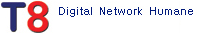로컬 데이터 rsync 원격 백업
페이지 정보
작성자본문
로컬, 원격 서버에 rsync 설치
부팅시 자동 시작으로 rsyncd를 등록
TCP 873 포트를 양쪽 방화벽에서 허용
로컬서버 설정, rsyncd.conf 설정 예
[Home]comment = Home Directorypath = /home
uid = nobody
gid = nobody
use chroot = yes
read only = yes
auth users = 사용자
secrets file = /etc/rsyncd.secrets
hosts allow = 원격주소
max connection = 2[Data]comment = Data Directorypath = /data
uid = nobody
gid = nobody
use chroot = yes
read only = yes
auth users = 사용자
secrets file = /etc/rsyncd.secrets
hosts allow = 원격주소
max connection = 2
vi /etc/rsyncd.secrets
사용자:암호
chmod /etc/rsyncd.secrets
vi /etc/rsyncd.secrets #원격 서버
암호
chmod /etc/rsyncd.secrets #원격 서버
로컬, 원격에서 rsyncd 시작하고 오류 로그가 있는지 확인
백업에서 로컬이 보이는지 확인
rsync 로컬주소::
백업에서 cron 설정 #매일 21, 23시에 백업 누적, 6월과 12월 각 30일 3시, 5시에 로컬과 백업 동기화
0 21 * * * root /경로/rsync -artuzx --password-file=/etc/rsyncd.secrets 사용자@로컬주소::Home /백업디렉터리 > /dev/null
0 23 * * * root /경로/rsync -artuzx --password-file=/etc/rsyncd.secrets 사용자@로컬주소::Data /백업디렉터리 > /dev/null0 3 30 6,12 * root /경로/rsync -artuzx --delete --password-file=/etc/rsyncd.secrets 사용자@로컬주소::Home /백업디렉터리 > /dev/null
0 5 30 6,12 * root /경로/rsync -artuzx --delete --password-file=/etc/rsyncd.secrets 사용자@로컬주소::Data /백업디렉터리 > /dev/null
댓글목록
등록된 댓글이 없습니다.