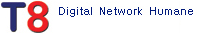SSH 원격 GUI 실행 지원 - Ubuntu Desktop
페이지 정보
작성자본문
sudo apt install -y ssh xauth xorg
sudo vi /etc/ssh/ssh_config
Host *
ForwardAgent yes
ForwardX11 yes
ForwardX11Trusted yes
...
GSSAPIDelegateCredentials no
...
Port 22
Protocol 2
...
XauthLocaion /usr/bin/xauth
sudo systemctl restart ssh
echo $DISPLAY
localhost:10.0 *확인
*실행 예, xcalc, gedit, xeyes 등
ssh -X 계정@주소 xcalc
ssh -X 계정@주소 xclock
*Windows에서는,
- Xming 설치 후 실행
- puTTY > Connection > SSH > X11에서 Enable X11forwarding 체크
- 로그인 후 실행
댓글목록
등록된 댓글이 없습니다.