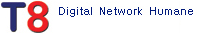Windows Server 부트레코드 복구 - UEFI GPT
페이지 정보
작성자본문
Windows 복구 환경(WinRE)에서 진행한다.
-. GPT 인지 확인
- 설치 미디어로 부팅
- shift + F10
- diskpart > list disk > Gpt 에 *(아스테릭문자)가 있다. > exit
-. 복구
- X:\Sources>bootsect /nt60 all /force
- X:\Sources>diskpart
- DISKPART>list volume
- DISKPART>select volume 3 *볼륨 3의 Fs가 FAT3인 경우
- DISKPART>assign letter=z:
- DISKPART>exit
- X:\Sources>cd /d z:efi\micfosoft\boot\
- Z:\EFI\Microsoft\Boot>bootrec /fixboot
- Z:\EFI\Microsoft\Boot>ren bcd bcd.bak
- Z:\EFI\Microsoft\Boot>bcdboot c:\windows /s z: /f all
댓글목록
등록된 댓글이 없습니다.