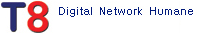CentOS 7 - xfsdump, 파티션 백업
페이지 정보
작성자본문
xfs로 된 시스템 디스크 고장 대비나 교체를 위해서다.
파티션 예)
/boot
/boot/efi
/
swap
-. xfsdump 설치
yum makecache
yum -y install xfsdump
-. 백업, 예)저장장소는 /backup/partitions, 파일명은 root.dump, boot.dump, efi.tar
xfsdump -L "" -M "" -l 0 -f /backup/partitions/root.dump /
xfsdump -L "" -M "" -l 0 -f /backup/partitions/boot.dump /boot
tar -cvpf /BackUp/partitions/efi.tar /boot/efi
swap은 백업하지 않는다.
/boot, /boot/efi는 자주할 필요없다.
/를 1주일에 한번씩 자동백업하고 최근 2개만 보관하겠다면 크론작성은 다음이다. 파일명 예)rootbackup
vi /etc/cron.weekly/rootbackup
#!/bin/bash
xfsdump -L "" -M "" -l 0 -f /backup/partitions/root_$(date +%Y%m%d).dump /
find /backup/partitions/ -type f -mtime +13 | sort | xargs rm -f
wq!
chmod a+x /etc/cron.weekly/rootbackup
새 디스크에는 /boot, /boot/efi, /, swap을 잡고 /boot와 /는 xfsrestore, /boot/efi는 tar로 복원한다.
댓글목록
등록된 댓글이 없습니다.